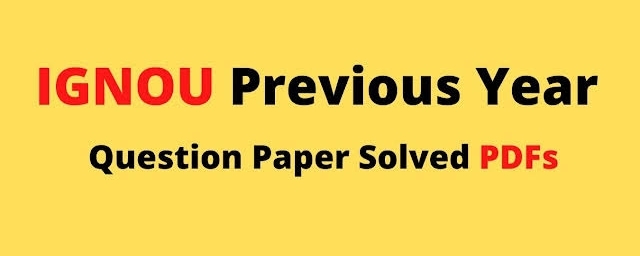Follow these steps to download previous year question papers from the official IGNOU (Indira Gandhi National Open University) website:
Visit the Official IGNOU Website:
Open your web browser and go to the official IGNOU website: https://www.ignou.ac.in/.
Navigate to the "Student Zone":
On the homepage, look for the Student Zone menu, usually located in the top navigation bar.
Hover over or click on the Student Zone menu.
Find "Question Papers":
In the dropdown menu, click on "Question Papers" or directly look for the link titled "Previous Year Question Papers".
Select the Year and Program:
Once you are on the question paper download page, you'll typically need to select your program (e.g., BA, BCom, MA, etc.) and the year of examination.
Some pages may also allow you to filter by subject or course code.
Download the Paper:
Browse the available question papers for your program and select the one you need.
Click on the link to open the question paper, and it should either open directly in a PDF format or give you the option to download the paper to your device.
Save the PDF:
If the question paper opens as a PDF, you can save it to your device by clicking on the download icon in your browser’s PDF viewer.
In case you don't find the question papers or face issues, you can check the IGNOU Regional Center website or reach out to your respective center for assistance.
👇👇👇👇👇