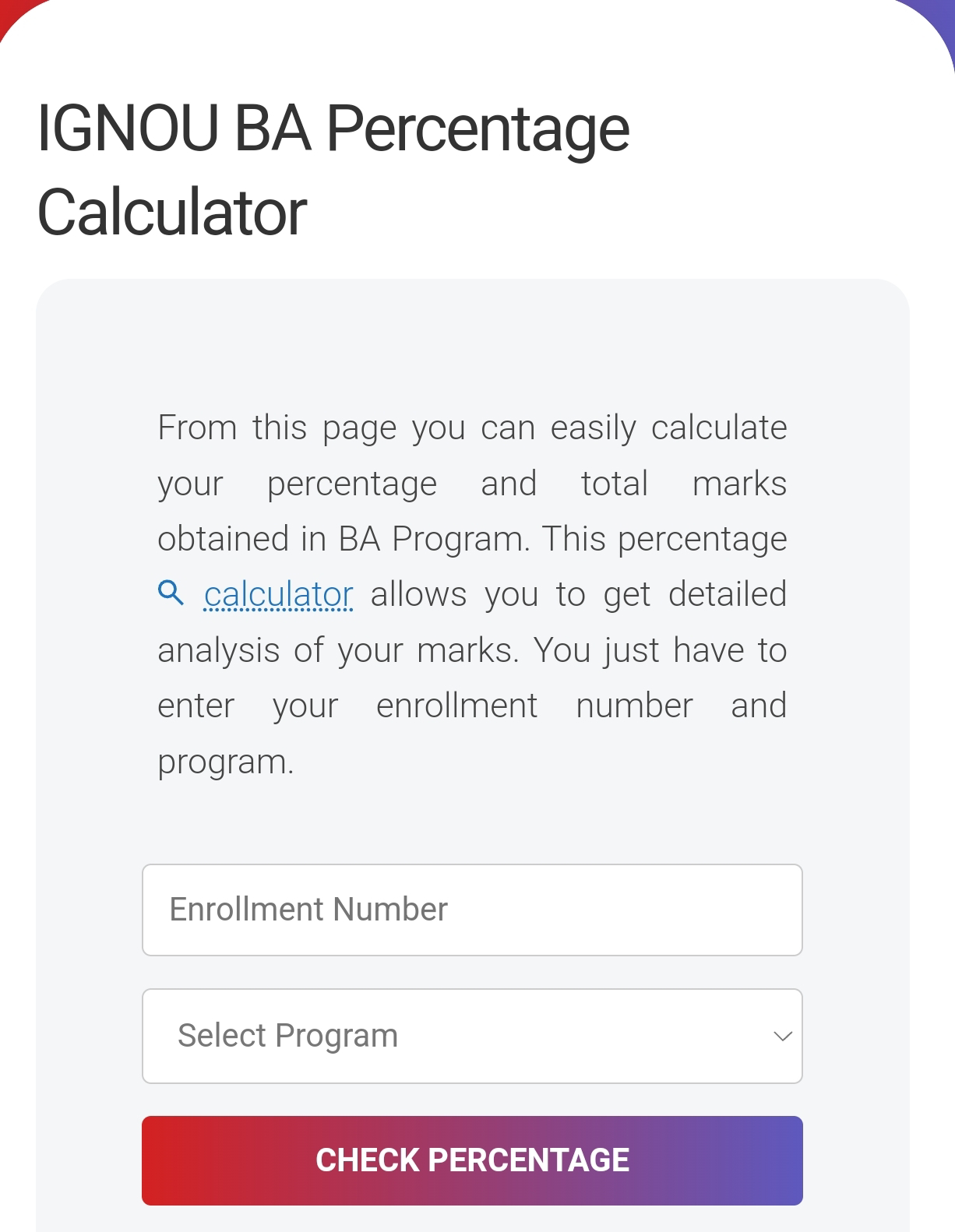To check your percentage for an IGNOU (Indira Gandhi National Open University) exam, follow these steps:
Visit the IGNOU Official Website: Go to www.ignou.ac.in.
Login to the Student Portal:
On the homepage, click on "Student Zone".
Select "Result" from the drop-down menu.
Enter Your Details:
Choose your program (e.g., Bachelor’s, Master’s, etc.).
Enter your Enrollment Number and other required details.
View Your Result:
Once you log in, your exam results should appear, which include marks for individual courses.
Calculate Your Percentage:
To calculate your percentage, add up the total marks obtained across all courses.
Divide this by the total maximum marks possible (for all courses).
For detailed results or transcript requests, you can also check the IGNOU Grade Card section, which provides a more comprehensive breakdown of your performance
👇👇👇👇